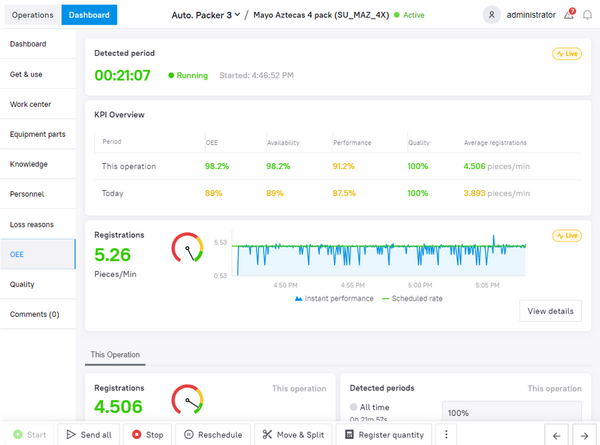1. MQTT Client
MQTT has become the standard for IoT messaging. The lightweight messaging protocol is leading in machine-to-machine communication in IoT and Industrial IoT. While it was always possible to use MQTT in Momentum to send messages from Momentum to devices and for devices to send information to Momentum, we now simplified it to a low-code/no-code feature.
From Momentum 17.6 forward, MQTT connections will work out of the box without having to develop any code. This low-code/no-code solution makes it possible to implement MQTT communication by using our new drag-and-drop feature to send messages to your devices directly from Momentum and for devices to send information to Momentum.
This also means you can keep all your IIoT experiments and connections you made over the years when rolling out Momentum for the first time, or when rolling out in a new production plant.
2. Embedding widgets from web application
It is now possible to embed widgets from any web application into Momentum Supervisor. Whether it is local from your server or from anywhere on the internet, you can now embed it into the Supervisor dashboards. This also allows you to keep your trusted programs and UX when implementing Momentum, and to let them thrive in an enriched environment thanks to Momentum's own Supervisor functionalities.
Here you see an example of a Grafana dashboard embedded into Momentum supervisor. Other applications such as SCADA-like systems and dashboards can be embedded as well.
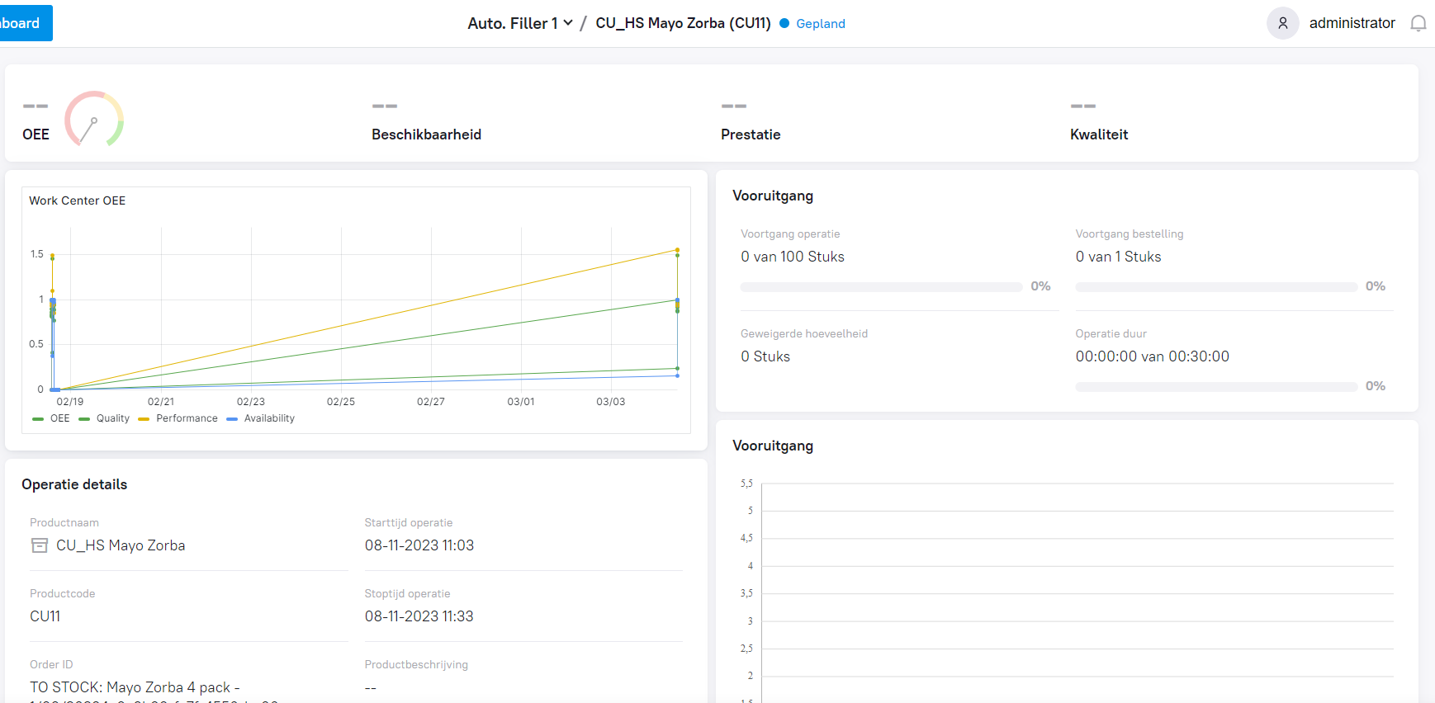
3. OEE widget Library
We gave the OEE widget library an update and added it to Momentum Supervisor. It now has the perfect mix of high-level overviews and comprehensive, detailed charts in real time. Every production order or operation has its own dashboard, which makes comparing efficiency between operations easier than ever.
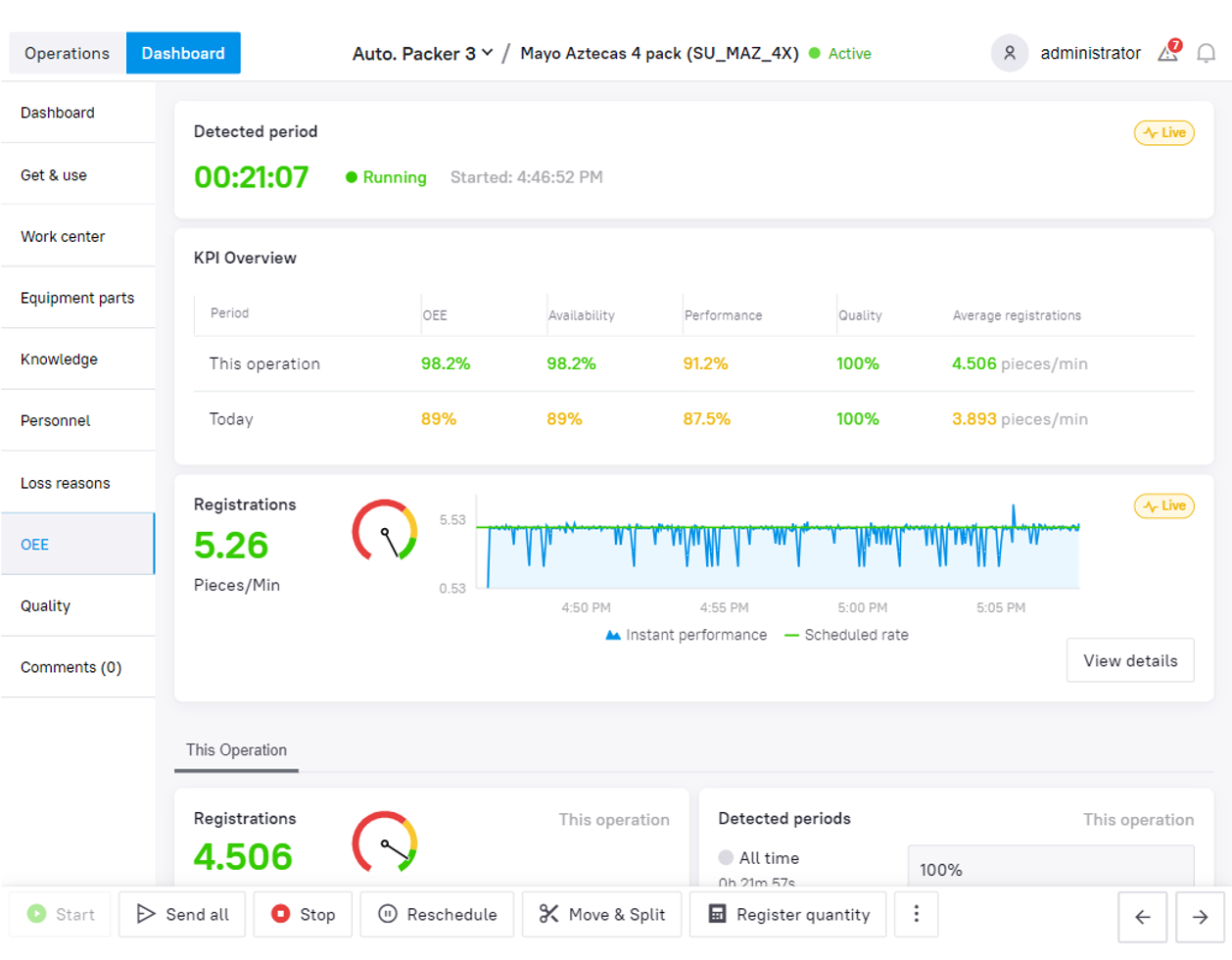
We added many new widgets to the OEE library so you can configure the dashboards exactly to your needs. Some examples of reports that you can add:
- Theoretical versus real output
- Total operating time versus running time
- Real-time downtime periods
- Speedloss with specified reasons
- KPI overview
- Real-time registrations
- Operations progress details
- And more
4. Notable Mentions
Quality tests on equipment parts
Run quality tests on parts of machines. This is ideal to test the effectiveness of mounted equipment parts, or to record the quality of the working place. The test results and historical data are visible in the Track & Trace module of Momentum Supervisor.
Operation comments in Momentum Supervisor
Send comments and messages directly to the shopfloor from Momentum Supervisor.
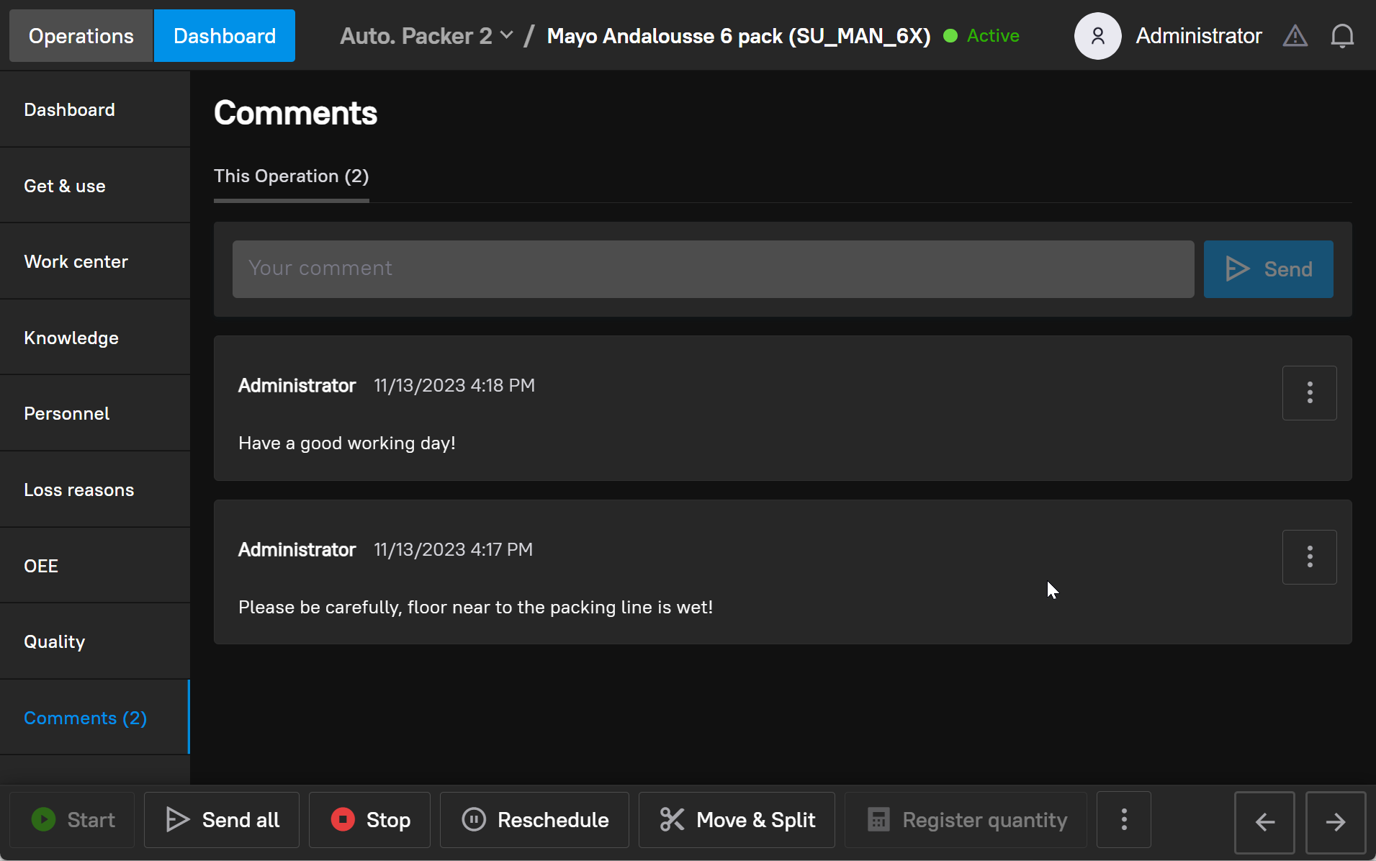
SPC dashboard
Momentum's SPC dashboards were already available before. But now it is possible to configure all calculations in Momentum Supervisor to receive proactive data, with real-time widgets.
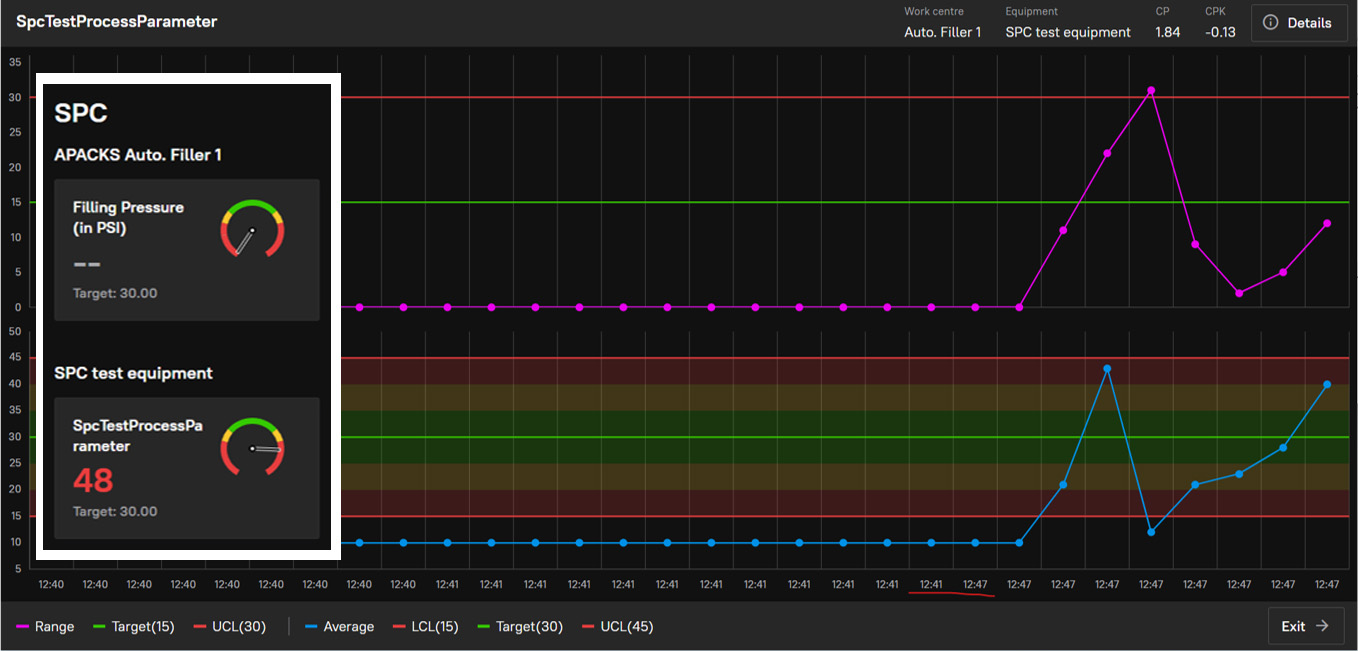
Work center exits
We added a new user interface for sorting operations. It is now possible to configure exit presets, see exit information including assigned product and produced quantity, manually confirm quantity, and quality test on exits.
Get-and-use screens
Monitor buffers and requirements for your line in real time. This is especially useful in packaging lines to see how much foil or cardboard boxes are still available. The get-and-use screens allow you to keep track of the near-line stock levels of any packing or raw material and proactively replenish materials for maximum efficiency.
These were the highlights of Momentum 17.6. Do you want more information? Read the full release notes here.